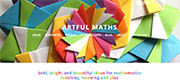Data Visualization for Outreach
Many ATE community members know the value of outreach as a tool that helps demonstrate the required
broader impacts of
their work. Data visualization can help demonstrate outreach and dissemination impact,
as well as contribute to the effectiveness of your project’s or center’s outreach efforts. By adding a
visual component, data visualization helps clearly
communicate your project’s or center’s achievements in
a way that is both attractive and informative. Visualizations are also useful for your outreach team,
helping to identify trends and show opportunities for growth. With the following tools, your project or
center can use data visualization to your best advantage:
Learn more about reader interpretation of data visualization with Seeing Data.
Seeing Data describes itself as "a group of research projects which aim to understand the place of data
visualizations in society." The Developing Visualization Literacy
section of the site offers seven readily
digestible mini-modules that give a basic overview of how to understand visualizations the public may
encounter in news reports or online. To learn more about how the public responds to and engages with data
visualizations, check out the Original
Seeing Data Research section, which addresses how the Seeing Data
project conducted its initial research into these questions and includes a lengthy list of journal
publications, blog posts, and other outputs from this research.
Select a perfect color scheme with Data Viz Palette Generator.
This palette generator is a handy online tool that quickly creates a set of colors especially designed to
make any data visualization, such as pie charts, bar charts, and maps, more effective. Users can select
criteria, quickly generate a set of colors, and then either copy the color hexcodes or export as SVG for
use in a project. Options include palettes, single hue, and divergent, with three to eight colors. It is
also possible to click into the color blocks presented and change the range of colors. Unlike some other
color pickers, Data Viz lets users see what their colors look like on a dark or light background. However,
the platform does not check for accessibility and users should be careful about the potential to generate
a color palette lacking contrast that might be difficult for some viewers to perceive. Other online tools,
such as web accessibility contrast checkers, can help out
there.
Make your own visualizations with Tableau.
This free data visualization suite can import and process data from a wide variety of sources, including
online sources like Google Sheets or sites that provide Web Data Connectors. Users are able to share their
visualizations via email, over social media, or embedded in a website. When embedded in a website, these
visualizations can be both interactive and dynamic. Users can configure visualizations to update in real
time as new data is published and allow audiences to filter and explore the data that is displayed. Get
started with Tableau’s short beginner's guide, which offers
links to resources for numerous examples of
data visualization in action, a list of visualization types to indicate the wide variety of available
possibilities, and links to Tableau's recommended learning resources, including their favorite data
visualization blogs, books on theory and practice, and free training videos offered by Tableau. Tableau
Public is available for Windows and macOS.
It's a great idea to involve your evaluator as you consider how to use data you (or they) have collected
– check out the EvaluATE’s Basic
Principles of Data Visualization. For additional outreach and
dissemination resources, check out ATE Central’s Outreach
Kit.