Creating a Python Script Within a Notebook, Search Cursor Lesson (Module 9 of 9)
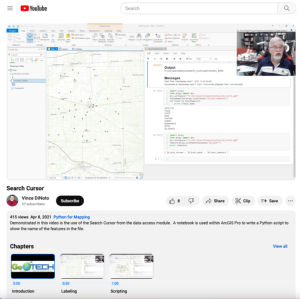
This video lesson, provided by the GeoTech Center, is from the ninth module of the Python and Geospatial Mapping course, titled Creating a Python Script Within a Notebook. The course is designed for experienced users of Global Information Systems (GIS) platforms who are new to programming, with the goal of teaching them how to use Python to automate processes through the construction of short scripts in ArcGIS Pro.
In this lesson, Vince DiNoto, director of the GeoTech Center, demonstrates how to use the Jupyter ArcGIS Pro notebook to create a script with the SearchCurser GIS Python command. DiNoto walks learners through an example script that utilizes the commend to retrieve the names of features in a file without opening the file in ArcGIS Pro.
The video runs 6:16 minutes in length. Additional resources from the Python and Geospatial Mapping course are available to view separately.

Comments