Configuring Visual Studio for C++ (Video 2 of 23)
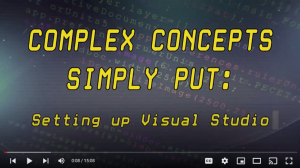
This video, published by Sinclair Community College, is part of the video series Complex Concepts, Simply Put. This series explores programming concepts to augment the training of prospective IT technicians.
In the video, viewers learn how to install and configure Visual Studio, an integrated development environment (IDE), for the C++ programming language. An introduction to Visual Studio's user interface is also provided, which includes information on navigating tabs, customizing the visual layout, setting up line numbers, running programs, and how to open up old or new projects. The video recording runs 15:08 minutes in length.
About this Resource
Alternate Title
Video Two: Configuring Visual Studio for C++
Publisher
Date Issued
July 15th, 2021
Resource Type
Audience
Education Level
Language
Subject
GEM Subject
Relation
Series
Associated Files
Archived
Rights
Access Rights
STEMLink
Available in STEMLink
Comments